Adobe Firefly is an AI-powered image generation tool unlike any other. The fact is Photoshop has a large of features and functions that it becomes an essential tool for any designer, artist or person who wants to make awesome visual. this complete guide teaches you how to use Adobe Firefly for free by understanding the many ways it can be used.
- Sign up for an Adobe account: If you do not yet have one, register for a free adobe account.
- Sign in to firefly :once logged in, you can unlock the firefly experience on the web with Adobe Express or mobile app with adobe express.
- get to know the interface: take a gander around the firefly interface is simple and intuitive.

Creating Images with Firefly
- Select template: firefly will present you with options of templates to choose from. choose the appropriate layout
- type an images or add a text: choose from write text or you can upload image as example
- Optimize your image: use the sliders to further edit generated image for style and mood.
- Generate: press generate to allow the ai create your image.
- keep refining and iterating as needed: if you’re not happy with the first product, feel free to refine them by tweaking your prompt or parameters, and just keep generating.
advanced features of adobe firefly
- Text-to-image Generation: generate unique images from text descriptions. .
- Image-to-image Generation: convert existing images to visual styles or compositions
- Style Transfer : this is changing the style of one image with another.
- Image Editing: use ai editing to Enhance and modify images.

real life use case scenarios of adobe firefly
- Graphic Design: logos, branding, social media graphics illustration create unique illustrations for books, websites, games.
- Photography: Editing and restoration of photographs.
- Product design: create new product ideas
- Art And Creativity: learn new styles of art, different methods
how to take advantage of adobe firefly
- Make It Mean Something: give the ai something specific to work towards producing.
- Styles experimentation: So you know a new and creative perspective, try different techniques and moods.
- Provide reference images: if you want better outcomes from dall.e, provide better input in the form of high-quality reference images. the parameters can be tweaked further, and more distinctions made within the prompts.
- Utilize community resources: Follow other users in facebook, reddit or another community to consume and benefit from their creations.
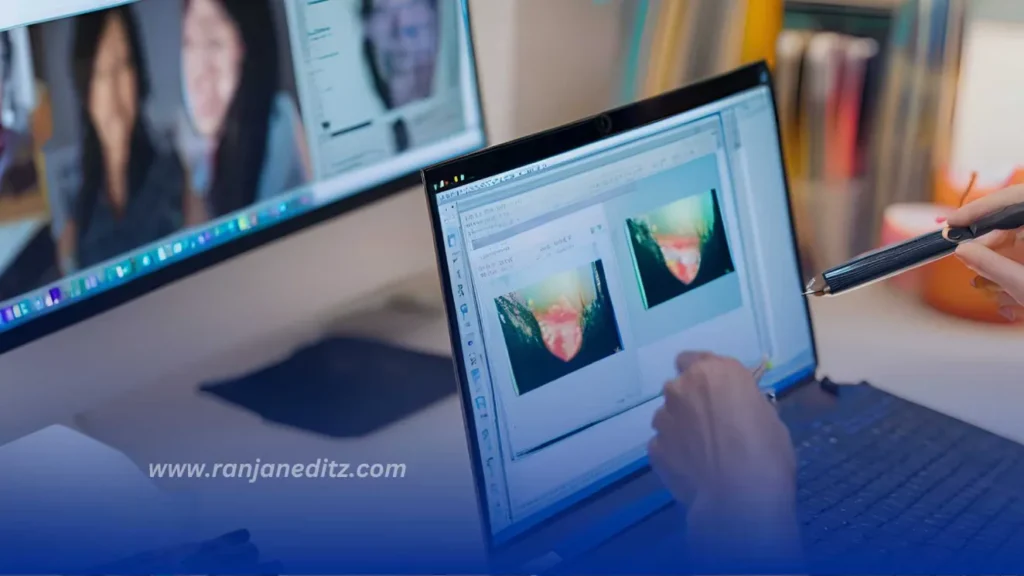
conclusion
Adobe firefly is a robust versatile tool for you to get creative and create amazing visuals. with the help of this guide, and by just following few steps you can use firefly to create some unique and inspirational images. Firefly is ideal scenario for you, whether you do many design projects or enjoy unleashing your creativity.
more Photo editing Tutorial: Ranjan Editz


1 thought on “How to Use Adobe Firefly: A Comprehensive Guide”