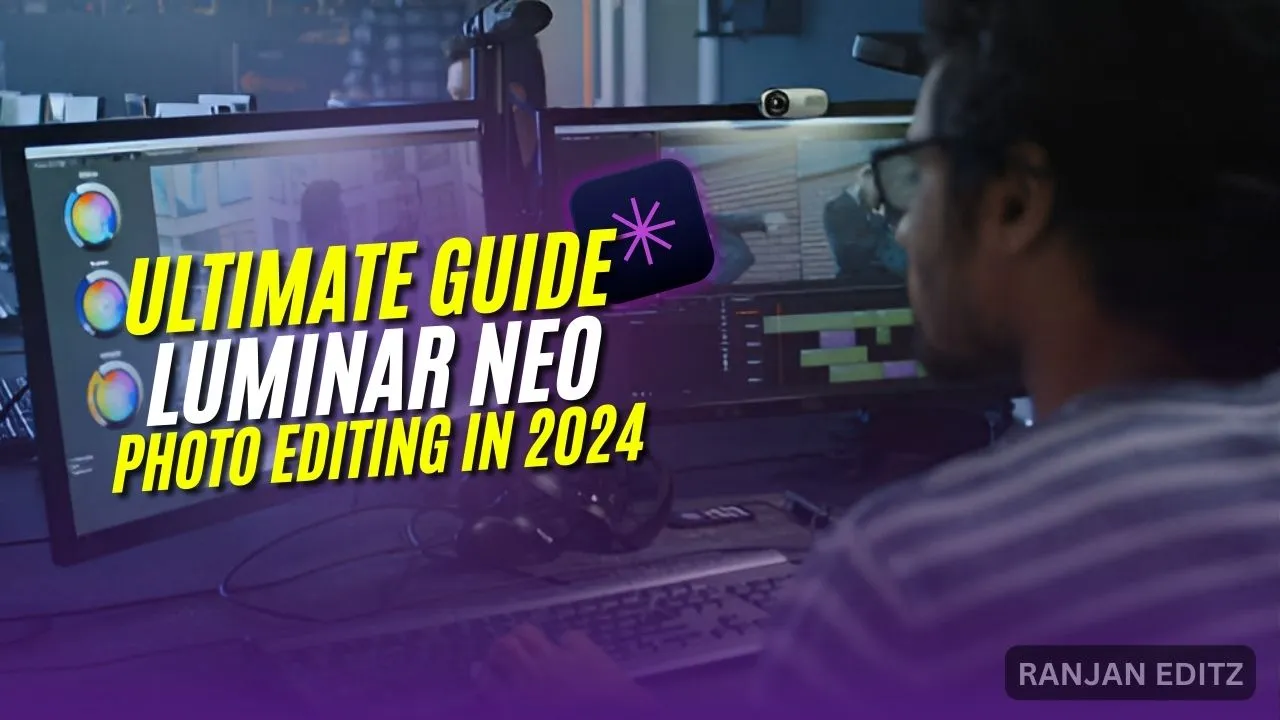Welcome to the most comprehensive guide on Luminar Neo (Skylum), brought to you by Ranjan Editz (www.ranjaneditz.com). Being experts in both photography as well as video editing, we’re excited to impart our deep understanding of the powerful editing software. Luminar Neo has changed the way photographers think about post-processing. We’re excited to demonstrate the reasons.
Table of Contents
Understanding Luminar Neo
Luminar Neo represents the next-generation of AI-powered image editing software. We at Ranjan Editz, we’ve thoroughly examined its features and prove that it’s a game changer for beginners as well as professionals alike. The unique features that are available in Luminar Neo AI make the software stand out from other editing software.

The Luminar Neo Creativity by Luminar Neo Creativity AI and advanced editing tools
Luminar Neo stands out as an advanced image editing program that is designed to help photographers with all levels of skill. Its core is the latest in artificial intelligence as well as robust editing capabilities, which allow for fast image enhancement as well as precise control of the creative process. We’ll take a deeper look at the main aspects which create Luminar Neo a wonderful alternative for photographers.
Automating Repetitive Tasks
Luminar Neo embraces the power of artificial intelligence. It offers an AI-powered suite of tools which streamline workflows and speed up time-consuming chores. The result is that you can concentrate on the artistic aspects of photograph editing as you obtain professional payoff with a fraction of the time. Let’s take a glance at several of the most effective AI capabilities:
- Sky Replace: Transform the mood and mood of your images by just one mouse click. The AI in Luminar Neo meticulously studies the photo, instantly replacing the dull and uninteresting sky with a huge library of realistic skies presets. The user can also customize the settings to adjust the brightness, color balance and cloud patterns that perfectly complement the overall style of your photo.
- Easy Portrait Enhancement Enhance your portraits to new heights using the AI-powered tools of Luminar Neo’s portrait. Improve skin tone, minimize imperfections, and give an element of natural beauty effortlessly. The program detects facial features and allows users to refine subtle the appearance of your eyes, lips and facial shape for an appealing and natural look.
- Background Removal using Precision: Isolate your subject and produce stunning composites using Luminar Neo’s background removal tool. The AI examines the image instantly identifying the object in the foreground and segregating it from background. It allows you to eliminate unneeded elements, alter the background completely and use the chosen object to make stunning compositions.
- Obstruction Made Easy: Say goodbye to unnecessary distractions from your photos. Luminar Neo’s AI-powered removal tool lets you easily eliminate distracting elements such as electricity lines, people in the background or other unwanted elements that are in your landscape photographs. The software analyzes the surroundings and then seamlessly covers the space left by the object that was removed and preserves the natural beauty of your photo.
- Skin Enhancement using natural-looking skin: Attain a flawless and natural appearance with the skin enhancement tools of Luminar Neo(Skylum). The AI is able to recognize the skin’s tones and texture that allow the smoothing of imperfections, minimize blemishes and even add luminosity. In contrast to conventional tools, which tend to produce a fake appearance, the AI in Luminar Neo makes sure that editing stays delicate and natural, while still retaining the distinctive character of the subjects you choose to photograph.
The experts from Ranjan Editz have pointed out how much time you can save by the use of Luminar Neo’s AI-based tools is a significant benefit. Photographers now have the ability to focus on the artistic aspects of editing like editing compositions, color grades and applying stylistic effects and the AI will handle routine tasks with astonishing effectiveness and precision.
Layer-Based Editing: Building Upon Your Vision
Skylum Luminar Neo goes beyond AI-powered automation and provides a powerful layer-based editing tool that allows users to make edits to your images in a meticulous manner. This gives users a wide range of options as well as control of the editing procedure:
- Multi Layer support: Luminar Neo lets the user to work on several layers. This allows users to arrange their modifications in a safe and non-destructive fashion. Each layer represents an adjustment that allows the user to modify them separately without impacting the information in the image. Combining these adjustments result in a highly efficient editing workflow.
- Creative Exploration using Blend Modes Play around with different modes of blend to obtain distinct visual effects. Blend modes control how the layer beneath is interacting with that layer that is above it. Luminar Neo offers a wide selection of blend options, such as Multiply and Screen as well as Overlay and Soft Light which allows the user to produce subtle color shifts, apply textures, or obtain creative effects.
- High-Performance Masking for Targeted edits Enhance your editing by with masking tools that are precise. Masks let you control what areas of your images can be affected by particular changes. It is possible to create customized masks with gradients, brushes or select tools, making sure that the adjustments are made only to the areas you want.
- Level Opacity Control You can fine-tune each layer’s effects by changing the transparency. By reducing the level of opacity, layers beneath to shine through, giving a elegant and more nuanced appearance. In contrast, increasing the level of level of opacity can enhance the impact of the layer in question.
- Non-Destructive Editing Workflow: Luminar Neo embraces a non-destructive editing approach. The original data in your image remains unaltered. Any adjustments applied are layers that allow users to return and make changes anytime without impacting the original image. This is a security feature and lets you experiment with various editing methods.

Revolutionary Technologies
Luminar Neo introduces several groundbreaking features:
- RelightAI
- Intelligent light distribution
- Shadow enhancement
- Highlight recovery Go to www.ranjaneditz.com for more in-depth instruction on how to master RelightAI using Neo. Neo.
- AtmosphereAI
- Fog addition
- Effects of weather
- Enhance mood The professionals at Ranjan Editz often make use of these functions for stunning photos of landscapes.
Beginning using Luminar Neo
Navigating the Luminar Neo Interface
When you launch Luminar Neo, you’ll be presented with a friendly interface that is designed to simplify the process. Below is a summary of the major areas to consider:
- Catalogue: Here you can upload, categorize and manage your image library. Catalogs can be created with keywords, include them, as well as filter your photos according to different parameters.
- Edit Module The HTML0 Edit Module is your central editing workspace. In this area, you can apply changes, employ AI tools, and then layer the edits.
- The Presets Panel You can access a huge selection of presets, which include effects, filters and effects. The presets can be applied to images using one mouse click.
- Tool Panel It houses various editing tools such as cropping, rotation the exposure, exposure adjustment, and tools for color correction.
- Layers Panel It allows you to create many layers. This panel allows users to make intricate edits as well as apply effects with a variety of.
A Basic Workflow in Luminar Neo
Here’s an example workflow that can start using the Luminar Neo software:
- Import Your Pictures: Begin by importing your pictures to the Luminar Neo catalog. It is possible to drag pictures directly into the catalog or utilize the import option.
- Basic Modifications: Before diving into the more complex editing Make a few simple adjustments to your photo. They could be:
- cropping: Remove unwanted areas of your photo.
- The Rotating feature: Correct any tilted horizontal horizons.
- Exposure Change the general contrast and brightness.
- White Balance The correct color casting for actually achieve an even temperature of color.
- Utilize AI Instruments: Luminar Neo’s AI-powered tools are able to significantly accelerate the workflow of your team and improve the quality of your photographs. You might want to consider together instruments like
- Sky Alternative: Swap out dull skies for dramatic or tranquil alternative options.
- Portrait Enhancement Automatically boost the tone of your skin, lessen the appearance of blemishes and give the natural look to photos.
- Background Removal You can easily separate the subject from backgrounds to allow for a more creative composition.
- Removal of Objects Eliminate unwanted elements from photos in only a few clicks.
- Add creative effects: Once you’ve made all the required adjustments, take a look at the possibilities for creativity with the effects and filters available in Luminar Neo. Add artful filters, produce stunning looks or add subtle effects to improve the beauty of your photographs.
- Editing with Layers: You can take your editing to the next level together layers. The layers can be created to apply various styles and modifications to certain parts of your photo. This allows you to control your image with precision as well as non-destructive editing.
- Export Your Final Image When you’re pleased with your changes, you can save your photo in the preferred format and resolution. Choose from a range of formats, like JPEG, PNG, TIFF as well as many others.
Beyond the Basics: Advanced Techniques
For a truly proficient mastery of Luminar Neo you should consider exploring additional techniques that are more advanced:
- Masking Make custom masks for applying adjustments to certain regions of your photo.
- Blending Modes Try different blended modes that combine layers with creative methods.
- Levels and Curves: You can fine-tune the range of tones of your images to ensure perfect control.
- Color Grading Color Grading Tools can be used to create amazing designs.
- Custom-designed presets Design your personal customized presets that will streamline the process and use the settings you prefer with one button.
Following these tips as well as exploring the more advanced capabilities that are available in Luminar Neo, you can enhance your photography skills and complete high-end payoff. Keep in mind that practice is the key therefore don’t hesitate to try new things and develop your personal style.
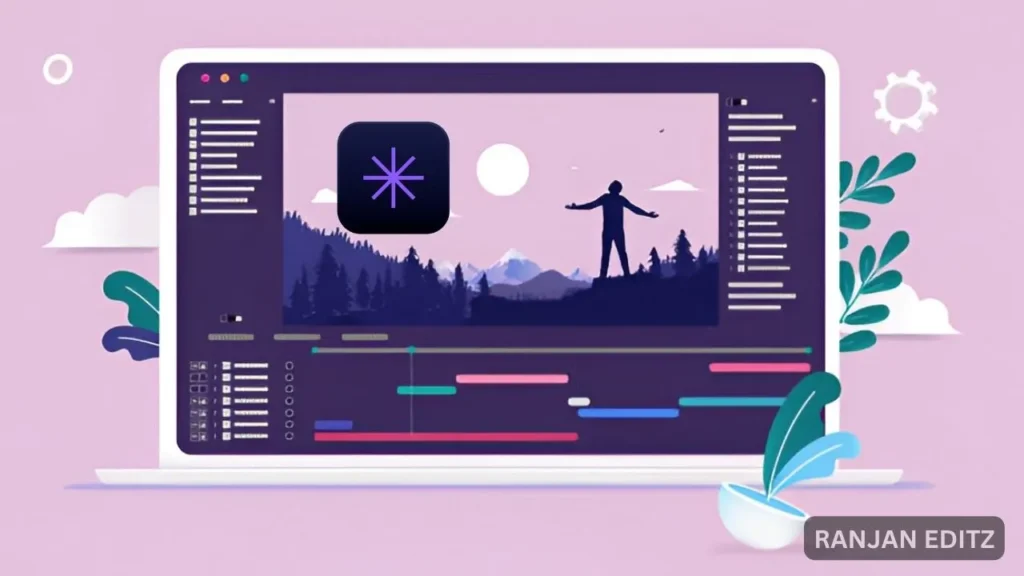
Advanced attributes and Techniques
Luminar Neo goes beyond basic editing and offers a full of features that are advanced as well as techniques that transform your images into artful masterpieces. We’ll explore some of these applications and see how they improve your portrait, landscape as well as your creative editing workflows.
Portrait Enhancement: Bringing Out the leading in Your Subjects
Luminar Neo leverages cutting-edge FaceAI technology to favor the most amazing Portrait editing experience. How can you harness the power of this technology:
- Smooth, flawless skin: obtain a flawless natural and healthy appearance with the skin smoothing features of Luminar Neo. In contrast to conventional tools, which typically give a plastic appearance FaceAI is a smart tool that analyzes facial textures and imperfections and allows users to eliminate blemishes without sacrificing natural beauty.
- Eye Enhancement Tool for Captivating expressions: Get the essence of the eyes of your subject together Luminar Neo’s enhancement tools. Enhance whites, highlight the details and give subtle flashes of sparkle to make your eyes pop and communicate emotions.
- Refined Face Features Adjustments: Luminar Neo allows users to tweak facial features for a attractive appearance. It can do this by reducing sparkle on the forehead, diminishing the look of wrinkles or creases, as well as refinement of jawlines. It’s important for a natural-looking appearance. Luminar Neo’s AI makes sure that these adjustments are discrete and natural.
For a more in-depth exploration of portrait editing techniques in Luminar Neo, consider visiting resources like Ranjan Editz (www.ranjaneditz.com, exercise caution with external links). These sites may have thorough tutorials for certain adjustments, brusheswork methods and innovative portrait editing strategies.
Landscape Photography: Tools to Shape Stunning Scenery
Luminar Neo equips landscape photographers with an effective toolkit that can improve their natural appeal of their photographs:
- Sky AI: A Painter full of Possibilities: Transform the ambience and mood of your scenery through Sky AI. Change dull skies into stunning cloud formations, vivid sunrises or peaceful sunsets. It is possible to further personalize these substitutes to blend with the color and lighting scheme of your photo.
- Atmosphere AI: Adding mood and depth: Infuse your landscapes with a feeling of depth and ambiance together Atmosphere AI. The tool lets you subtlely bring elements in like fog, mist or haze to create the illusion of mystery while improving the peacefulness of an idyllic scene.
- Dehaze: Revealing the clarity of your photos: Eliminate haze and boost the clarity of your photographs especially those shot in dusty or humid environments. Dehaze takes away the layers of atmospheric haze and reveals the real colors and clarity of the subject.
- Color Harmony Creating an aesthetically cohesive look: Attain the appearance of a balanced hue across your landscape. The color harmony tool of Luminar Neo analyses the color scheme on your image and suggest minor adjustments in order to produce an appealing and more balanced hue.
- Dynamic Lighting Bringing Landscapes into life: Highlight the intensity and contrast of your landscapes using the stunning lighting techniques. Increase shadows, enhance highlights and even add a bit of dynamism to make an impactful photo.
Creative Effects: Pushing the Boundaries of Imagination
Luminar Neo transcends the realm of realistic adjustments. It offers an abundance of artistic instruments to help you unleash your creative ideas:
- Texture Overlays Giving your photos Dimension and Character Include texture overlays in your photographs, giving them the appearance of a visual layer and depth. Luminar Neo offers a library of different textures, including grunge cloth, or paper that are able to be seamlessly blended with the photo to give it an artistic or vintage look.
- Color Grading to create Cinematic Styles: Emulate the cinematic colors of your favourite films with Luminar Neo’s colour Grading Tools. Change the color curves, split tone and balance of colors to obtain a certain atmosphere or create a feeling of a sense of tranquility.
- Film Emulation – Capturing The Charm of Photographic Analogues: Relive the nostalgic appeal of film photography by using Luminar Neo’s film-emulation tools. The tools mimic grains, shifts in color and halation effects that are characteristic of certain films, which allows you to create a retro appearance to your digital photographs.
- Glow Effects to create a dreamy Ambience: Infuse your photos with a soft or strong glow effects. It creates a lovely and romantic atmosphere that is ideal for landscapes, portraits that have soft lighting, or compositions that are artistic.
- Mystical Lighting a Hint of Magic Explore the world of surrealism using the mystical tools of Luminar Neo’s lighting. The tools let you create ethereal light sources and light leaks or instill a sense the mysterious and marvel in your photo.
When you master these sophisticated tools and methods by mastering these advanced features and techniques, you can transform images that were once simple snaps to stunning works of artwork. Explore different ways to combine them And don’t be scared to test the limits of your creative abilities. Keep in mind that Luminar Neo provides the tools and your vision of art will determine your final product.
Tips and Tricks by Ranjan Editz
Ranjan Editz delve into some useful tips and tricks of Ranjan Editz, a trusted site for photographers as well as editing software. These tips will warrant the Luminar Neo experience is smooth as well as efficient. to maximise effectiveness.
Maintaining a Streamlined Catalog: The Foundation for Efficiency
It is important to keep your Luminar Neo catalog serves as your central point of reference to manage and organize your images. In order to maximize efficiency, you must ensure that your catalog is well-structured:
- Classify Photos: Create a logical order in your catalog that categorizes the photos you have in your catalog by theme, time, event or even genre. This makes searching for specific images simpler and helps reduce catalog clutter.
- Use Keywords and tags: Utilize keywords and tags to help organise your photos. Tag relevant keywords to each photo for efficient sorting and searching. This will eliminate the necessity of scouring through hundreds of images and will save time.
- Cut down on unnecessary images: Don’t be afraid to eliminate unnecessary photos out of your collection. Outtakes, duplicate photos, or photos with major defects can take up space in your catalog and slow performance. Check your pictures regularly, and delete any you don’t need anymore.
Smart Previews: A Balance Between Speed and Quality
Luminar Neo offers the feature to make smart previews. They are compressed, smaller versions of the original image which load quicker in your editing interface. How to use these efficaciously:
- Allow Smart Previews to be enabled: Consider enabling smart previews for a better editing experience, particularly in the case of large images or libraries with a large number of files. It improves the speed of editing and lets you to move around your catalog and make basic changes quicker.
- direct the Smart Preview Quality You must strike a good balance quality of the preview and speed in the creation of smart previews. Better quality previews have greater detail, but they take longer to produce and need greater storage space. Select a quality with sufficient details to satisfy your editing demands while still maintaining the highest performance.
- Replace or delete Smart Previews If your editing style develops, or as your picture collection grows, you should consider updating smart previews of your images to warrant they are accurate to reflect the most recent version of your images. If you decide that you no need them anymore, removing smart previews could save storage space, and could rise the performance of your.
Optimizing the Cache for Faster Access
Luminar Neo uses a cache to save frequently-accessed information like adjustments, previews, or thumbnails. Through optimizing the settings for your cache it is possible to greatly boost the performance of your application:
- Cache Place of Storage: Consider storing your cache on a separate drive that has faster read and write speed than your regular drive. This will allow Luminar Neo to access cached data faster, leading to faster editing user experience.
- Cache Dimension: oversee the size of your cache through adjusting the amount of storage space allocated. The larger size of your cache will increase efficiency, particularly for editing similar types of edits. However, it can also use up more storage space. Choose a compromise that is compatible with the storage requirements of your editing workflow.
- Clearing the Cache Clearing your cache on a regular basis could be helpful. In time, the cache can accumulate information which is no longer useful or may be outdated. Clearing out the cache will force Luminar Neo to regenerate it using fresh information, possibly making it more efficient and lessening chances of making mistakes.

Maintaining Peak Performance Through Regular Care
Like maintaining your car will warrant smooth running and is vital to maintain the best Luminar Neo performance:
- Update Software Lasting up-to date with Luminar Neo’s updates is essential. The developers constantly release updates to solve issues, boost performance, and provide new options. Always check regularly for and install any updates you need to warrant that you are running the most current version that is optimized.
- Restart occasionally: Like any program, Luminar Neo can benefit from a regular restart. The restart clears temporary data as well as frees system resources, and may even fix minor issues with performance.
- handle system resources: Close unnecessary applications that are running in the background when together Luminar Neo. The background applications will consume resource resources on the system that Luminar Neo needs to function effectively.
- Hardware considerations: Although software optimization may be beneficial however, the hardware you use has a significant role to play. If you are experiencing performance bottlenecks and you want to upgrade your PC’s memory and processor to allow for more smooth editing using larger images or more complicated editing.
These tips provide the foundation needed to improve the performance of your Luminar Neo experience. However, the experts at Ranjan Editz (https://rajaneditz.com/) may offer additional resources and in-depth guides on performance optimization. The resources could cover subjects like optimizing your the settings of your graphics card, managing virtual memory, and troubleshooting specific issues with performance associated with your configuration of hardware.
the Luminar Neo continues to develop to become a powerful AI-powered photography editing software that can be used by professional and novice photographers. The innovative features it offers and its user-friendly interface makes it an essential option for photographers.
To stay up-to-date with the latest news including tutorials, tips, and the latest information regarding Luminar Neo and other photos editing programs, make sure to check www.ranjaneditz.com often. Here at Ranjan Editz, we’re committed to assisting you in mastering these amazing tools, and to enhance your creativity.
Make sure to bookmark our page and keep checking back regularly for extra in-depth tutorials like this one. If you’re new to Luminar Neo or trying to enhance in your abilities, Ranjan Editz is the trusted source for everything related to image as well as video editing.
Keep in mind that learning to master the art of Luminar Neo is an ongoing process that requires many effort, and we’re here assist you along the process. Keep learning, be creative Don’t forget to check out www.ranjaneditz.com for additional knowledgeable material!