Are you seeking to increase you video editing abilities? Clipchamp video editing has emerged as one of more efficient and user friendly editing tools available. At Ranjan Editz (www.ranjaneditz.com) were excited to bring you this comprehensive guide to mastering Clipchamp video editing and taking your content creation to next level.
Table of Contents
Clipchamp video editing is flexible online editing tool.. that blends competent capabilities with user friendly interface. Being professionals in video and image editing in Ranjan Editz weve observed Clipchamp video editing gives an optimal balance between features and ease of use which makes it perfect for new and experienced editors.
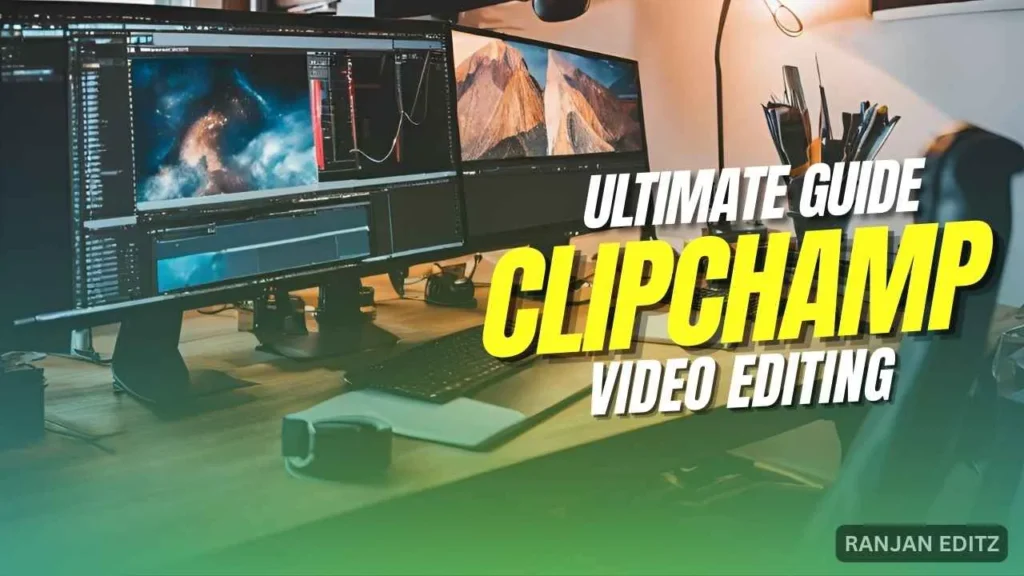
How to Get Started Clipchamp Video Editing
Before diving into realm of sophisticated editing techniques lets lay an excellent base. This tutorial explains basics.. that are essential to Clipchamp video editing equipping you with skills of how to use through interface organize your own projects and upload media with ease.
Clipchamp Video Editing Interface
Its interface is geared towards user friendliness as well as efficiency. foundation of this platform is timeline based editing technique. intuitive platform allows you to:
- Drag and Drop media Easily put video footage pictures & audio tracks onto your timeline by simply dragging them and dropping them. This method of visualizing allows you to organize your video and see movement through your material.
- Fine Editing This timeline gives you an extensive control of your media. It is easy to trim clips to cut out unwanted parts and adjust their length for pacing of your video & split clips into smaller sections in order to rearrange them further.
- Transition Magic effects of transition help bridge gap between your video footage creating seamless transition from one video clip from one to another. Clipchamp provides wide selection of preset transitions.. that range from traditional fades and dissolves to dynamic zooms and wipes. You can apply these transitions using just single click giving an elegant look on your video.
- Effect Exploration Enhance your videos aesthetic appeal using various effects. Clipchamp provides options such as filtering color grading and blurs. It allows you to change style and mood of video material. Explore these effects and make your own unique aesthetic.
For an in depth study of how to master your abilities with Clipchamp interface log on for www.ranjaneditz.com. Our site offers wealth of expert guidance.. that are packed with helpful strategies and techniques to tap potential of interface in Clipchamp and speed up video editing work flow.
Laying Foundation: Project Setup
Before you begin process of creating Clipchamp empowers you to prepare your project to focus of its goal… that includes setting an aspect ratio.. that is which is basis in video dimensions. Below is an overview of aspect ratios.. that Clipchamp has pre defined:
- 16:9 widescreen version is still favorite choice on video platforms such as YouTube as well as Vimeo. It offers plenty of space to display material.. that spans range of formats for example explainer video tutorials and even presentation.
- 9/16: Social medias rise with platforms such as Instagram Stories have prompted aspect ratio of 9:16. “portrait” format is ideal for creating mobile first material targeted at users on smartphones.
- 1:1 When it comes to social media postings on platforms such as Instagram and Facebook 1:1 aspect ratio is most popular. square format provides an aesthetically balanced backdrop for your pictures as well as videos.
- Custom Dimensions Clipchamp platform doesnt restrict user to pre set parameters. Custom dimensions can be defined for your video to precisely adapt dimensions of your video for specific needs. If its an instructional video specifically designed for an online platform for courses or creation of video advertisement with specific size specifications Clipchamp allows you to design ideal backdrop to showcase your material.
Importing Media
There is no way.. that video is possible without basic elements.. that are media files. Clipchamp has broad range of formats supported by software.. that ensure compatibility of your current media library. Below is list of kinds of files you are able to incorporate into Clipchamp. Clipchamp project:
- Video Files Transfer your already recorded video footage using formats like MP4 MOV and AVI. most popular formats provide flexibility to warrant an easy integration into an editing workflow.
- images: Still images can be used to serve variety of functions inside context of your video. Clipchamp is compatible with most popular image formats such as JPEG as well as PNG which allows you to add illustrations images and other graphic elements into your video telling.
- Audio files: power of audio files cannot be overestimated. Clipchamp lets you add audio files to formats of WAV and MP3. This allows you to including background sounds music as well as narration to your video to enhance audio experience in general.
When you master these basic features.. that are essential to Clipchamp video editing youve created foundation for compelling and engaging video material.

Advanced Clipchamp Video Editing attributes
After mastering basics in Clipchamp video editing youre ready to take advantage of advanced capabilities and unlock creative side of you. This tutorial will guide you through realm of video filters and effects as well as editing tools audio editing tools ability to edit text and graphics which allow you to make high quality video material.. that will captivate viewers.
Video Effects and Filters
Clipchamp is more than basic editing it offers store of video effects and filters.. that enhance aesthetic appeal to your material. Take look at most powerful tools available:
- Colour Correction Tool: Fine tune color palette of your video footage. Clipchamp allows you to alter parameters like white balance color hue saturation and exposure. It allows you to complete uniform visual appearance across all your video or to correct any color imbalances in each clip. art of color correction could bring new life to your video giving it an competent and refined look.
- Brightness and Contrast Settings: Enhance clarity and clarity of video. Clipchamp lets you adjust brightness and contrast levels. rise in brightness will help light up dark spaces & changing contrast will make certain details pop out. Utilize these tools to warrant excellent viewing enjoyment for your viewers.
- Saturation Controls You can alter brightness of video footage. Clipchamp offers saturation control.. that allow users to rise intensity to give vivid and vibrant look or reduce saturation to create soft and subdued appearance. process of experimenting with saturation level can dramatically affect mood and style of your video making it possible to make effect on viewer.
- Custom filters: Clipchamp offers range of preset filters which you can apply to your video by one mouse click. They offer range of effects ranging from classic style films to dramatic Black and White conversions. While presets grant fastest and most simple option Clipchamp empowers you to make custom filters by adjusting individual settings. This allows users to accomplish an original and personal aesthetic to your video.
- Motion effects: Add dynamism and excitement to your video material through motion effects. Clipchamp provides variety of choices such as panning zooming as well as rotating. These effects can be utilized to bring attention to certain parts of video or create an impression of motion or provide an extra dimension of visual interest for static videos. ability to master motion effects can change your video from being static into awe inspiring and enthralling your viewers an exciting visual experience.
Deepen Your Knowledge:
For an in depth study of how to master video effects with Clipchamp go to our site www.ranjaneditz.com. tutorials we favor are full of helpful tips and strategies for together these tools efficaciously. Discover how you can combine various effects to produce unique aesthetics solve typical color correction issues and make use of motion effects to boost impact of your video.
Symphony of Sound: Audio Editing
Clipchamp recognizes significance of audio when creating captivating video material. This is why they offer an extensive set of sound editing tools.. that allow users to produce balanced and enthralling audioscape.
- Multi Audio Tracks Clipchamp surpasses limitations of audio with single track. It permits you to include more audio tracks in your work. This allows for layering of background audio sound effects and even narration. You can for instance develop your video.. that features lively soundtrack include amusing sound effects in important moments & then incorporate voice over narration in order for viewers to follow video material.
- Volume Adjustment You should assure.. that your audio quality is optimal for every element in video. Clipchamp lets you adjust volume for individual audio tracks in way.. that is independent. This allows you to actually achieve soundscape.. that is balanced.. that doesnt drown out narration and audio effects stay subtle and memorable.
- The Fade In/Out effects Make smooth transitions between various audio components. Clipchamp includes fade in and out effects. This can be used as way for introducing and concluding music background tracks. This makes changes between audio elements appear organic and competent.
- Background Music Library: Elevate your films mood and impact by introducing captivating background music. Clipchamp has royalty free library of music.. that spans different kinds of music. Find tracks.. that align with theme of your video and warrant.. that they are in sync with your videos visuals and content.
- Voice Over Recording Give unique touch to your video by recording narration together voice. Clipchamp lets you record your voice right inside application. This is great feature to make explainer video tutorials & video essays in which crisp and engaging narrative is essential.
Text and Graphics
Improve your video with
- Text overlays with custom text
- Titles with animated animation
- Lower three quarters
- Watermarks and logos
- Customized graphics
Work Related Tips for Clipchamp Video Editing
Clipchamp an easy to use video editing platform has been gaining immense popularity because of its easy to use interface and powerful capabilities… But as with all tools its true value can only be tapped through intelligent use and skillful methods. In our capacity as video editing specialists at Ranjan Editz weve created an assortment of tips from experts for enhancing quality of your Clipchamp video editing expertise:

Keyboard Shortcuts: Path to Efficiency
Keyboard shortcuts are key weapon for efficient video editors. When you are able to master these shortcuts youll be able to significantly simplify your workflow & also save time.
- Spacebar universal key immediately plays or pauses your video to allow smooth control of playback.
- CTRL+Z (Cmd+Z in Mac): This undo shortcut can be lifesaver. In event of mistakes or wish go back to previous condition just single keystroke will restore your project back in its initial state.
- Ctrl+C/Ctrl+V (Cmd+C/Cmd+V on Mac): These copy and paste shortcuts let users to copy clips as well as effects or text elements thereby saving time and energy.
- Remove: This straightforward keystroke eliminates clip you want to delete of timeline. This is an efficient and quick way to tidy up your work.
Project Organization: Foundation for Success
A properly organized and well planned plan is basis for efficient video editing. When you follow these organizing strategies will assure clarity and prevent unnecessary hassles:
- Descriptive File Names Give meaningful names to your video clips images as well as audio file. This makes it easier to locate and retrieval should you need.
- Make Project folders: Organize your project documents into folders.. that are specifically designated for them. It helps keep your project documents organized and helps avoid clutter.
- Keep Congruent File Structure Establish consistent organization within project folders. This will make it much easier to locate and navigate documents.
- Regular backups: Safeguard your work by backing up regularly your projects data. This helps protect against loss of data and gives you your peace of mind.
Performance Optimization: Smooth Editing Experience
Smooth editing process is vital to maintaining creativity and productivity. If you implement these optimizing tips to warrant an efficient workflow
- Clean Browser Cache Timely: cluttered browser cache may hinder performance of your browser. Cleaning your cache on regular basis will ensure high speed and responsiveness.
- Make use of Chrome to get finest Efficiency: Chrome is generally thought to be most reliable and effective browser to use for video editing. You should consider together Chrome for more fluid Clipchamp experience.
- Stop Unnecessary Tabs Reduce background processing by closing tabs.. that are not needed in your browser. This will free up your systems resources and enhances performance overall.
- Create Stable internet connection: An internet connection.. that is stable is crucial in cloud based video editing platforms such as Clipchamp. You must assure steady connection in order to minimize delays and interruptions.
Advanced Editing Techniques: Elevate Your Video Content
After youve learned fundamentals and are confident in your knowledge you can begin exploring more advanced editing methods to enhance quality of your video material:
- Keyframing powerful method lets you create animations of elements such as text shapes as well as effects over duration of. Produce dynamic and captivating visuals by changing properties such as position opacity or scale of objects at certain keyframes.
- Color Grading Change tone and mood of your video using color grading. Play around with color adjustment such as brightness contrast exposure and temperature to produce spectacular visuals.
- Green Screen Chroma Key Transform your viewers into other worlds using chroma keying of green screens. Separate your subject from green background and substitute it with your own background which opens door to endless opportunities for creativity.
- audio editing: Do not underestimate ability of audio. Modify audio tracks. include background music or adjust audio levels for seamless and complete audio experience.

Collaborate Effectively: Teamwork Makes Dream Work
Clipchamp has collaboration capabilities which let you work in unison with your team members:
- Shared Projects invite team members to join forces on same project. It allows real time editing as well as feedback.
- Version Control Keep track of changes. You can also go back to previous version to warrant seamless and efficient collaboration.
- Comments and feedback Comments and feedback can be left immediately on your timeline aiding clear communication and effective collaboration.
Incorporating these competent techniques to Clipchamp video editing workflow youll increase your abilities and produce high quality videos.. that will captivate your viewers. Keep in mind.. that practice is key to perfect. So explore experiment.. But foremost enjoy yourself when creating your own visual masterpieces.
Deep Dive Vocational Editing Video Editing
Clipchamp an easy to use video editing platform is gaining immense acclaim because of its user friendly interface as well as its powerful capabilities. Like any other tool true power of Clipchamp can be realized through use of strategic and competent methods. In our capacity as video editing experts at Ranjan Editz weve put together following expert advice to enhance quality of your Clipchamp video editing experience:
Keyboard Shortcuts: Path to Efficiency
Keyboard shortcuts are key weapon for efficient video editors. When you are able to master these shortcuts youll be able to significantly simplify your workflow & also save time.
- Spacebar universal key instantly begins or stops your video and allows for smooth playback control.
- CTRL+Z (Cmd+Z in Mac): This undo shortcut can be lifesaver. In event of mistakes or wish go back to previous condition just single keystroke will restore your project back to original condition.
- Ctrl+C/Ctrl+V (Cmd+C/Cmd+V on Mac): These shortcuts for copying and pasting permit you to duplicate effects clips or text thus making it easier to save time and energy.
- delete: This straightforward keystroke will remove chosen clip of timeline. This is an efficient and quick way to clear your project.
Project Organization: Foundation for Success
A properly organized and well planned project is foundation for efficient video editing. When you follow these organizing strategies will warrant clarity and prevent unnecessary hassles:
- descriptive file names: Give meaningful names to your video videos images as well as audio file. This makes it easier to locate and retrieval in event of need.
- Make Project Files: Organize your project documents into folders.. that are specifically designated for them. idea is to keep your projects documents organized and helps avoid clutter.
- Create Consistent File Structure Create consistent file arrangement within your project folders. It makes it simpler to find and navigate specific documents.
- Regular backups: Safeguard your work by backing up regularly your projects data. It protects you from data loss and gives you your peace of mind.
Performance Optimization: Smooth Editing Experience
An effortless editing experience is essential to keeping your creativity and productivity high. Implementing these performance optimization techniques will warrant smooth workflows:
- Clean Browser Cache Regularly: cluttered browser cache could cause slowdown in speed of your browser. Clearing your cache regularly ensures high speed and responsiveness.
- Utilize Chrome for finest performance: Chrome is generally thought to be most reliable and effective browser to use for video editing. You should consider together Chrome to have more smooth Clipchamp experience.
- Stop Unnecessary Tabs Reduce background processing by closing any unnecessary tabs within your browser. This will free up your systems resources and enhances performance overall.
- Create Stable Internet Connection An internet connection.. that is stable is vital in cloud based video editing platforms such as Clipchamp. You must assure steady connection to prevent delays and interruptions.

Advanced Editing Techniques: Elevate Your Video Content
After mastering basics then its time to look into most advanced editing methods to enhance quality of your video material:
- Keyframing powerful method allows you to create animations of elements like shapes text and other effects with course of time. Produce dynamic and captivating visuals by altering properties like position opacity or size at keyframes.. that are specific to particular keyframe.
- Color Grading Change tone and mood of your video by grading your color. Try out color changes like brightness contrast exposure and temperature to produce breathtakingly beautiful scenes.
- Green Chroma Key for Screens: Transform your viewers into other worlds using Green screen chroma keying. You can isolate your subject from green background & then replace background with your personal.. that opens up endless artistic possibilities.
- audio editing: Be aware of ability of audio. edit audio tracks. insert background music or adjust audio levels for an unison and immersive audio experience.
Collaborate Effectively: Teamwork Makes Dream Work
Clipchamp provides collaboration tools which allow you to collaborate effortlessly with colleagues:
- Shared Projects Team members are invited to join forces on same project. This allows for instant editing as well as feedback.
- Version Control Keep track of changes. You can also go back to previous version for more efficient and well organized working process.
- Comments and feedback Comment and bring feedback immediately on your timeline making it easier to communicate and facilitate collaboration.
When you incorporate these well qualified strategies to Clipchamp video editing process Youll improve your knowledge and produce high quality videos which will be awe inspiring to your viewers. Keep in mind.. that practice is key to perfect. Therefore explore experiment.. But most important thing is to have fun while creating perfect visual work.

finest Practices for Clipchamp Video Editing
When mastering fundamentals in Clipchamp video editing is crucial.. But real efficiency and professionalism is found in setting desirable techniques for your workflow. This article outlines most important methods to improve management of your projects simplify editing procedure & eventually unleash your creative potential with Clipchamp.
1.Building Fortress: Project Management Essentials
An effective project management strategy is foundation of success of any video editing endeavor. Well look at perfect practices to assure security of your Clipchamp projects are protected and organized.
- Normal Saves Be aware of effectiveness.. that is”economize” or “Conserve” button. Clipchamp provides an auto save option to give you with assurance.. But forming habit of consistently saving your work manually protects your files from unplanned accidents or power failures. Set up system.. that saves at specific time or following important editing processes.
- File Organization If your video projects grow having an organized media library is vital. Create clearly defined folder structures inside Clipchamp for categorizing your video footage pictures audio files as well as project files. Establish consistent name system for your file making them searchable and easily identified in interface of Clipchamp. This will save time trying to find specific files during subsequent editing sessions.
- Version Control ability to experiment is essential part of creativity process. It is important to keep track of various versions of your projects helps avoid confusion and makes sure you dont mistakenly erase desired edits. Clipchamp provides opportunity of history feature for each version which allows you to change to older versions in event of need. Alternately you can create manual backups by exporting various versions of your project.. that clearly identify version in files title.
- Backup Methodology: Disaster can strike at any time. An effective backup plan protects your valuable video project from unexpected loss of data. Clipchamp provides cloud storage for your video projects. This provides an more layer of protection… But you should consider using an more external backup system for your project like regular exporting projects data to hard drive.. that is dedicated or cloud storage services such as Google Drive or Dropbox.
2. Streamlining Process: Workflow Optimization Techniques
Time is scarce commodity Particularly in frantic industry in video editing. When you implement workflow optimization methods inside Clipchamp You can dramatically increase speed of your editing speed and effectiveness.
- Template Creation: For recurring project types consider creating Clipchamp templates. This is process of creating defined plan for your project.. that incorporates elements like intro sequences outro images titles & outro graphics. It is possible to set up effects transitions as well as color grading style within template. In event of starting new task which is compatible with particular template just duplicate template & then fill it in with your own unique material. This will help you save time in re creating same components by hand for each new project.
- Asset Management properly organized library of readily accessible assets will significantly improve editing speed. It includes royalty free stock photographs and videos audio files and even images. Create dedicated folders inside Clipchamp or another external storage platform to store these carefully selected items. In this way youll be able to simply move and drop these pre vetted components into your designs without having to hunt for appropriate sources online at every turn.
- Effects Presets Clipchamp provides wide selection of video and audio effects. Making your own customized effect settings can help simplify your workflow. Find effects.. that you see you frequently applying to certain categories of material. economize these effects as customized sets which allows user to instantly apply them on future videos by single click. This means you dont have to adjust your individual settings every time.
- custom shortcuts Clipchamp program lets you modify keyboard shortcuts which will further speed up editing process. Find tasks you use often and then give them shortcuts on your keyboard for faster and more user friendly editing experience. It could involve creating shortcuts for things like cutting clips splitting video or adjusting audio level and applying certain effects.
When you adopt these excellent methods for managing your project and workflow efficiency Youll be able to transform way you work with Clipchamp video editing experience. Regularly saved files organization of your files as well as version control and an effective backup plan warrant safety and security of your project. In addition generating templates managing assets using effect presets and creating shortcuts.. that are customized will simplify process allowing you to unlock full potential of your creativity in Clipchamp. Be consistent. When you follow these guidelines and habits theyll be second nature and allow you to concentrate on your vision for future and make beautiful videos more efficiently.
Advanced Practices for Experienced Editors
This article provides strong basis to Clipchamp video editing accurate methods. For editors who are experienced and want to go deeper think about looking into advanced techniques like multi cam editing and green screen compositing and motion graphics in Clipchamp. For more in depth workflows check out www.ranjaneditz.com for professional advice.
Clipchamp video editing is continuing to transform how we make and edit video. If youre an amateur or professional together these tools and strategies will help you produce stunning material. For additional video editing techniques tips as well as updates regarding Clipchamp video editing be sure you visit www.ranjaneditz.com frequently. Here at Ranjan Editz were committed to making it easier for you to master video editing and stay ahead of game.
Make sure to bookmark our web page and visit us regularly to stay up to date with latest news on Clipchamp video editing photo editing methods as well as other innovative instructional videos. team at Ranjan Editz is committed to providing you with latest and most valuable material within field in digital media editing.
Be sure to be sure to follow Ranjan Editz on Twitter and Facebook and sign up to our weekly newsletter for information and tips regarding Clipchamp video editing as well as more. Lets work together to create incredible material! #VideoEditing #ClipchampTutorial #RanjanEditz #ContentCreation

